Kia Carnival Car Infotainment System 2022 Quick Reference Guide
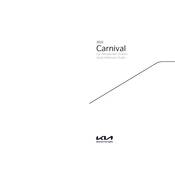
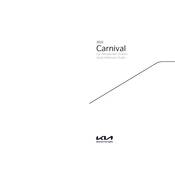
To connect your smartphone, enable Bluetooth on your phone, then navigate to the infotainment system's settings. Select "Bluetooth" and then "Add New Device." Choose your device from the list and confirm the pairing code.
If the screen freezes, try restarting the infotainment system by turning the vehicle off and then on again. If the issue persists, check for any software updates or reset the system to factory settings.
To update the software, check the Kia website or contact a Kia dealership for the latest updates. You may need a USB drive to download and install the update on the vehicle's system.
Yes, you can customize the home screen by accessing the settings menu and selecting "Display" or "Home Screen." From there, you can choose the widgets and layout that best suit your needs.
To use voice commands, press the voice command button on the steering wheel. Speak clearly and follow the prompts on the screen to control various functions like navigation, phone calls, and media playback.
Ensure that the USB drive is formatted to FAT32 or exFAT, as these formats are typically supported. Also, check that the files are compatible and that the USB port is functioning correctly.
To adjust sound settings, go to the "Sound" or "Audio" settings in the infotainment menu. From there, you can adjust bass, treble, balance, and fade to your preferences.
First, check for any available map updates. If the issue persists, reset the navigation settings or contact a Kia dealership for further assistance.
To set up a Wi-Fi hotspot, navigate to the connectivity settings in the infotainment system. Enable the hotspot feature and follow the on-screen instructions to configure the network name and password.
Ensure that both devices have Bluetooth enabled and are within range. Restart both the phone and the infotainment system. If issues persist, delete the pairing history and re-pair the devices.