Kia Carnival Android Auto 2022 Quick Reference Guide
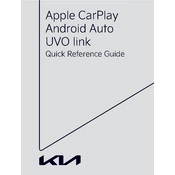
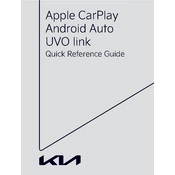
To connect your smartphone to Android Auto in the 2022 Kia Carnival, ensure your phone's Bluetooth is on, connect it to the Carnival's USB port, and follow the prompts on the infotainment screen.
If Android Auto is not responding, try disconnecting and reconnecting the USB cable, restarting your phone, and ensuring the Android Auto app is up-to-date.
Yes, the 2022 Kia Carnival supports wireless Android Auto. Ensure your phone supports wireless connections, then pair it via Bluetooth and follow on-screen instructions.
To update the Android Auto app, visit the Google Play Store on your smartphone and check for updates under My Apps & Games.
If your phone isn't charging, check if the USB cable is damaged, try a different USB port, or ensure the phone and vehicle software are up-to-date.
To customize Android Auto, open the Android Auto app on your phone, access the settings menu, and adjust the display, notifications, and compatible app settings.
If Android Auto disconnects frequently, try using a high-quality USB cable, check for app updates, and ensure your phone's operating system is current.
Yes, voice control is available. Activate Google Assistant by saying "Hey Google" or pressing the voice control button on the steering wheel.
For audio issues, ensure the volume is up on both your phone and the car's system, check the audio source settings, and verify Bluetooth or USB connections.
Yes, you can use other navigation apps like Waze in Android Auto. Make sure they are installed on your phone and supported by Android Auto.