JVC TH-D689B Quick Start Guide
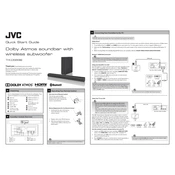
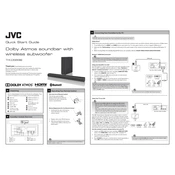
To connect your JVC TH-D689B Soundbar to your TV, use an HDMI ARC cable. Connect one end to the HDMI OUT (ARC) port on the soundbar and the other end to the HDMI ARC port on your TV. Ensure both devices are powered on, and select the HDMI ARC input on the soundbar.
Ensure that the soundbar is powered on and the volume is turned up. Check if the correct input source is selected. Verify that all cables are securely connected. If using Bluetooth, ensure the soundbar is paired with your device.
To reset the soundbar to factory settings, turn off the device, then press and hold the 'Power' and 'Volume +' buttons simultaneously until the display shows 'RESET'. Release the buttons to complete the reset process.
Yes, if your TV supports HDMI CEC, you can control the soundbar using your TV remote. Ensure HDMI CEC is enabled in both the TV and soundbar settings.
Ensure the soundbar is within range of the Bluetooth device, typically within 10 meters. Remove any obstacles between the devices. Try unpairing and then repairing the devices. Ensure no other Bluetooth devices are interfering with the connection.
Check the JVC website for any available firmware updates for your soundbar model. Download the update file to a USB drive. Insert the USB drive into the soundbar's USB port, and follow the on-screen instructions to complete the update.
To clean the soundbar, use a soft, dry cloth to wipe the surface. Avoid using water, cleaning sprays, or abrasive materials. Regularly check for dust accumulation in the speaker grills and gently clean them if necessary.
If the soundbar supports a wireless subwoofer, pair it by pressing the 'Pair' button on the subwoofer and selecting the corresponding option on the soundbar. For wired connections, use an appropriate audio cable to connect the subwoofer output to the soundbar.
Check if the power cable is securely connected to both the soundbar and the power outlet. Ensure the outlet is working by plugging in another device. If the problem persists, try using a different power cable.
Adjust the sound settings on the soundbar to suit your preference. Position the soundbar in an open space away from obstructions. Consider using sound modes like 'Movie', 'Music', or 'Voice' to optimize audio performance for different content types.