JVC TH-D679B Quick Start Guide
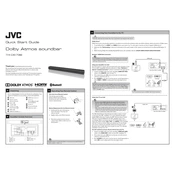
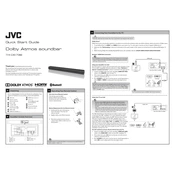
To connect the JVC TH-D679B soundbar to your TV, use an HDMI ARC cable. Connect one end to the HDMI ARC port on your TV and the other end to the HDMI ARC port on the soundbar. Ensure ARC is enabled on your TV's settings.
Check the soundbar's volume and ensure it's not muted. Verify connections between the soundbar and the TV. Ensure the correct input source is selected on the soundbar. Restart both the soundbar and the TV.
To reset the soundbar, press and hold the 'Power' button and the 'Volume Down' button simultaneously for about 5 seconds until the display shows 'RESET'. Release the buttons to complete the reset.
Yes, you can pair Bluetooth devices with the JVC TH-D679B soundbar. Activate Bluetooth on your device, select 'JVC TH-D679B' from the list of available devices, and pair them to stream audio wirelessly.
Visit the JVC support website to download the latest firmware update file for the TH-D679B. Follow the instructions included with the file to perform the update via USB or another specified method.
Use a soft, dry cloth to clean the exterior of the soundbar. Avoid using water or cleaning solutions. Periodically check and clean connection ports to prevent dust build-up.
Ensure the subwoofer is placed on the floor and near a wall, as this can enhance bass response. Adjust the bass settings on the soundbar to your preference.
Ensure that both the soundbar and the Bluetooth device are within the optimal range (usually 10 meters). Check for interference from other wireless devices and try unpairing and re-pairing the devices.
Yes, you can program a universal remote to control the soundbar. Refer to the remote's user manual for programming instructions and use the appropriate code for JVC devices.
The LED indicators show the current status or mode of the soundbar. Refer to the user manual for a detailed explanation of each indicator and what it signifies.