JVC TH-D588B Quick Start Guide
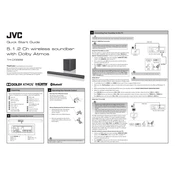
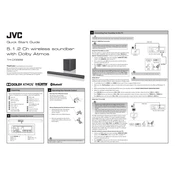
To connect the JVC TH-D588B Soundbar to your TV, use an HDMI ARC cable if your TV supports ARC. Connect one end to the HDMI ARC port on the soundbar and the other to the HDMI ARC port on your TV. Ensure both devices are powered on, then select the correct input source on the soundbar.
First, check that the soundbar is turned on and the volume is up. Ensure the correct input source is selected. Verify all cables are securely connected. If using Bluetooth, ensure your device is paired and connected. Try resetting the soundbar if the issue persists.
To reset the JVC TH-D588B Soundbar, press and hold the 'Power' button along with the 'Volume +' button on the soundbar for about 10 seconds until the display shows 'RESET'. Release the buttons to complete the reset process.
Yes, the JVC TH-D588B Soundbar can be controlled with a universal remote. Refer to the remote control's manual to program it with the correct code for JVC audio devices.
To update the firmware, visit JVC's official website and download the latest firmware for the TH-D588B. Transfer the firmware file to a USB drive, then insert it into the soundbar's USB port. Follow the on-screen instructions to complete the update.
The JVC TH-D588B Soundbar measures approximately 37 inches in width, 2.5 inches in height, and 3 inches in depth.
To enhance the bass output, ensure the subwoofer is properly connected and positioned near walls or corners to amplify bass sounds. Adjust the bass settings on the soundbar using the remote control or soundbar controls.
Yes, the JVC TH-D588B Soundbar can be wall-mounted. Ensure you use the appropriate wall mount kit and follow the installation instructions provided in the user manual for safe mounting.
Ensure the soundbar and the Bluetooth device are within range and free from obstructions. Try disconnecting and re-pairing the devices. Also, check for interference from other wireless devices and reduce the number of connected devices to improve stability.
Use the remote control to access the audio settings menu. You can adjust bass, treble, and other sound modes to customize the audio output. Refer to the user manual for detailed instructions on navigating the settings menu.