JVC TH-D562B Quick Start Guide
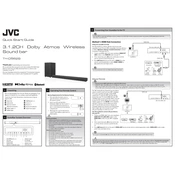
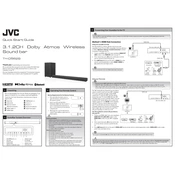
To connect your JVC TH-D562B Soundbar to a TV, use an HDMI cable. Connect one end to the HDMI OUT (ARC) port on the soundbar and the other end to the HDMI ARC port on your TV. Ensure HDMI-CEC is enabled on your TV for proper control.
First, ensure that the soundbar is powered on and the volume is turned up. Check all cable connections and ensure the correct input source is selected. If using Bluetooth, make sure the device is paired correctly.
To reset the soundbar, press and hold the 'Power' and 'Volume Down' buttons simultaneously for about 10 seconds until the display indicates a reset. This will restore factory settings.
Yes, the JVC TH-D562B Soundbar supports Bluetooth. To pair a device, press the Bluetooth button on the remote to set the soundbar to Bluetooth mode. Then, search for the soundbar on your device and select it to pair.
Regularly dust the exterior surfaces with a soft, dry cloth. Avoid using harsh chemicals or water. Ensure ventilation openings are not blocked to prevent overheating.
To enhance bass quality, adjust the bass level using the remote control. You can also try repositioning the subwoofer closer to a wall or corner to naturally amplify bass response.
Yes, you can program a universal remote to control the JVC TH-D562B Soundbar. Refer to the universal remote’s manual for specific programming instructions and codes.
Check if the batteries in the remote control need replacing. Ensure there are no obstructions between the remote and the soundbar. If it still doesn't work, try resetting the remote by removing the batteries and pressing each button twice.
Yes, the JVC TH-D562B Soundbar can be wall-mounted. Use the provided mounting brackets and screws. Refer to the installation guide for detailed instructions on secure mounting.
To update the firmware, download the latest version from the JVC support website. Follow the instructions to transfer the firmware to a USB drive and insert it into the soundbar's USB port. The update will begin automatically.