JVC LT-55V752 Quick Start Guide
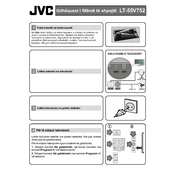
Pages
42
Year
0
Language(s)
 bg
bg
 bs
bs
 cs
cs
 en
en
 hr
hr
 hu
hu
 mk
mk
 ro
ro
 sk
sk
 sl
sl
 pl
pl
 sq
sq
 el
el
Share
of 42
of 42