JVC LT-55K880(A) Quick Start Guide
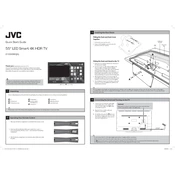
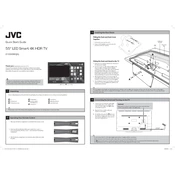
To connect your JVC LT-55K880(A) TV to Wi-Fi, press the 'Menu' button on your remote, navigate to 'Network', select 'Wi-Fi Setup', and choose your Wi-Fi network from the list. Enter your Wi-Fi password when prompted and confirm the connection.
If your TV does not turn on, first ensure that it is properly plugged into a working power outlet. Check the power cable for any damage and try using a different outlet. If the issue persists, unplug the TV for a few minutes and then plug it back in. If the problem continues, contact JVC customer support for further assistance.
To update the firmware, go to 'Menu' on your remote, select 'Settings', then 'Support', and choose 'Software Update'. Follow the on-screen instructions to check for and install any available updates. Ensure your TV is connected to the internet during this process.
If there is no sound, check if the TV is muted or if the volume is set too low. Ensure that the audio output settings are correctly configured by going to 'Menu' > 'Sound'. Additionally, check if any external audio devices are connected and configured properly.
To perform a factory reset, press the 'Menu' button, navigate to 'Settings', select 'System', and choose 'Reset & Admin'. Opt for 'Factory Reset' and confirm. This will erase all settings and restore the TV to its original state.
If the remote is not responding, replace the batteries with new ones and ensure they are inserted correctly. Check for any obstacles between the remote and the TV. If the issue persists, try resetting the remote by removing the batteries and pressing all the buttons for 3 seconds.
Yes, you can connect a Bluetooth speaker by accessing 'Menu', selecting 'Settings', then 'Sound', and choosing 'Bluetooth Audio'. Ensure your speaker is in pairing mode and select it from the list of available devices on the TV.
To adjust picture settings, press 'Menu' on your remote, go to 'Picture', and modify settings like 'Brightness', 'Contrast', 'Sharpness', and 'Color' according to your preference. You can also select predefined modes such as 'Cinema', 'Sports', or 'Game' for optimized settings.
The JVC LT-55K880(A) TV supports various input options including HDMI, USB, AV, and Component inputs. These can be accessed by pressing the 'Input' button on the remote and selecting the desired source.
For network issues, check if the Wi-Fi is functioning on other devices. Restart your router and TV. Ensure the TV's network settings are correct by going to 'Menu' > 'Network'. If using Ethernet, confirm the cable is securely connected.