JVC LT-55K870 Quick Start Guide
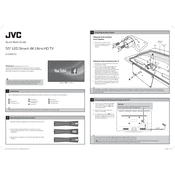
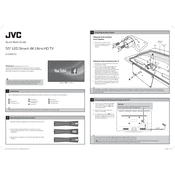
To connect your JVC LT-55K870 TV to Wi-Fi, go to 'Settings' on your TV, select 'Network', then choose 'Wireless'. Scan for available networks, select your Wi-Fi network, and enter the password when prompted.
Ensure that the power cable is securely connected to both the TV and the power outlet. Check if the outlet is working by testing another device. If the problem persists, try a different power cable or consult JVC customer support.
To reset your JVC LT-55K870 TV, go to 'Settings', select 'System', and then choose 'Factory Reset'. Confirm your selection and wait for the TV to restart.
First, replace the batteries in the remote with new ones. If the remote still doesn't work, try pairing it again with the TV. If necessary, refer to your TV manual for the pairing process or contact JVC support.
To update the software, go to 'Settings', select 'Support', then 'Software Update'. Choose 'Update Now' to check for and install any available updates. Ensure your TV is connected to the internet.
Check if the volume is muted or set too low. Ensure that external audio devices are properly connected. Try switching audio outputs in the TV settings or performing a sound test.
Adjust the picture settings by going to 'Settings', then 'Picture'. You can tweak brightness, contrast, and color settings to your preference. Additionally, ensure that your video source is of high quality.
Yes, most universal remotes can be programmed to work with your JVC TV. Refer to the universal remote's manual for specific instructions on programming it with your TV model.
To enable closed captions, press the 'Menu' button on your remote, select 'Settings', then 'Accessibility'. From there, choose 'Closed Captions' and turn them on.
Ensure that your router is functioning correctly and that your TV is within range. Try restarting both your TV and router. If issues persist, consider using a wired Ethernet connection or consult your ISP.