JVC LT-49C888 Quick Start Guide
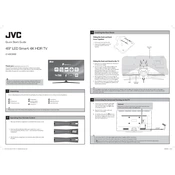
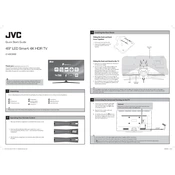
To connect your JVC LT-49C888 TV to Wi-Fi, open the Settings menu, select 'Network', then 'Wi-Fi'. Choose your network from the list and enter the password if prompted.
First, check the volume level and ensure it is not muted. Then, verify if the 'Audio Output' setting is correct and not set to external speakers. Also, check all cable connections.
Go to 'Settings', then 'Support', and select 'Software Update'. Follow the on-screen instructions to check for and install any available updates.
Ensure that the signal source is providing high-definition content. Check the 'Picture Settings' and adjust brightness, contrast, and sharpness. Also, verify all cable connections.
To perform a factory reset, go to 'Settings', then 'System', and select 'Reset & Admin'. Choose 'Factory Reset' and confirm your selection.
Unplug the TV and use a soft, dry microfiber cloth to gently wipe the screen. Avoid using any liquids or cleaning agents directly on the screen.
Use HDMI ports for high-definition devices and USB ports for media playback. Access 'Input Settings' to select the correct source upon connection.
Check and replace the batteries if needed. Ensure there are no obstructions between the remote and TV sensor. If the issue persists, try resetting the remote by removing the batteries and pressing all buttons.
Ensure your TV is connected to the internet. Open the 'App Store' from the home screen, download your desired streaming apps, and log in with your account details.
The optimal viewing distance for a 49-inch TV is typically between 6 to 10 feet, depending on the resolution of the content you are watching.