JVC LT-49C870(A) Quick Start Guide
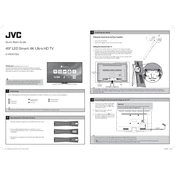
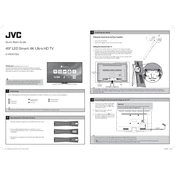
To connect to a Wi-Fi network, press the 'Menu' button on your remote, navigate to 'Network Settings', and select 'Wi-Fi Setup'. Choose your network from the list and enter the password if prompted.
Ensure that the TV is properly connected to the power source and that all cables are securely attached. Try resetting the TV by unplugging it for a few minutes. Also, check if the input source selected is correct.
To perform a factory reset, press the 'Menu' button on your remote, go to 'System', select 'Reset & Admin', and choose 'Factory Reset'. Follow the on-screen instructions to complete the process.
To update the firmware, go to 'Menu', select 'System', and choose 'Software Update'. If an update is available, follow the prompts to install it. Ensure your TV is connected to the internet.
First, replace the batteries in the remote control. If it still doesn't work, try resetting the remote by removing the batteries, pressing all buttons, and then reinserting the batteries.
Press the 'Menu' button, navigate to 'Picture', and adjust settings such as brightness, contrast, and color to your preference. You can also select preset modes like 'Cinema' or 'Standard'.
Use a microfiber cloth slightly dampened with water or a screen cleaning solution. Gently wipe the screen in a circular motion to avoid streaks or damage. Avoid using harsh chemicals or paper towels.
Access the 'Menu', select 'Settings', then go to 'Parental Controls'. Set a PIN and adjust the settings to block certain channels or content based on ratings.
Connect external devices such as a Blu-ray player or gaming console via HDMI ports located on the back or side of the TV. Switch the input source using the remote control to access the connected device.
Ensure the USB drive is formatted to a compatible file system (FAT32 or NTFS). Try using a different USB port and check if the drive is detected on another device to rule out hardware issues.