JVC LT-49C870 Quick Start Guide
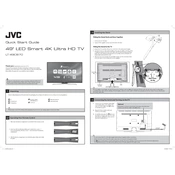
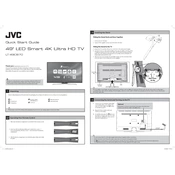
To set up the JVC LT-49C870 TV, connect it to a power source and your antenna or cable. Then, use the remote to follow the on-screen setup instructions, which will guide you through language selection, network connection, and channel tuning.
If the TV does not turn on, ensure it is plugged into a working outlet. Check the power cable for damage. Try using the power button on the TV itself. If the problem persists, consider a factory reset or contacting JVC support.
To connect to Wi-Fi, press the Menu button on your remote, navigate to Settings, then Network, and select Wireless. Choose your Wi-Fi network from the list and enter your password.
Check if the TV is muted or if the volume is too low. Ensure the audio cables are properly connected if using external devices. Also, verify that the correct audio output is selected in the settings.
To update the software, go to Menu > Settings > Support > Software Update. Choose 'Update Now' if a new version is available. Ensure the TV is connected to the internet during this process.
Adjust the picture settings by going to Menu > Picture. You can modify settings like brightness, contrast, and sharpness. Ensure that the input source provides a high-quality signal.
To reset the TV, go to Menu > Settings > System > Reset. Select 'Factory Reset' and confirm your choice. This will erase all customized settings and restore the TV to its original state.
Yes, to connect a Bluetooth device, go to Menu > Settings > Bluetooth and ensure Bluetooth is turned on. Then select 'Pair a new device' and follow the on-screen instructions to connect.
To enable subtitles, press the Subtitle button on your remote control. Alternatively, go to Menu > Settings > Accessibility and turn on the Subtitle option.
Check the batteries in your remote and replace them if needed. Ensure there are no obstructions between the remote and the TV. If the issue continues, try resetting the remote or consider purchasing a replacement.