JVC LT-48K780 Quick Start Guide
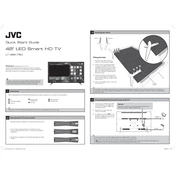
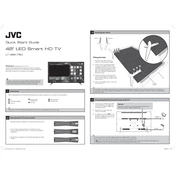
To connect your JVC LT-48K780 TV to Wi-Fi, go to the main menu, select 'Network Settings', choose 'Wireless', and then select your Wi-Fi network from the list. Enter your Wi-Fi password and confirm to connect.
Ensure the power cord is securely connected to the TV and the wall outlet. Check if the power outlet is working by testing another device. If the issue persists, try resetting the TV by unplugging it for a few minutes and then plugging it back in.
To update the firmware, go to the TV's main menu, select 'Settings', then 'System Update'. Choose 'Check for Updates'. If an update is available, follow the on-screen instructions to download and install it.
First, check the volume level on the TV and remote. Ensure the TV is not muted. Verify that the audio cables are properly connected if using external devices. Also, check the TV's audio output settings in the menu to ensure they are configured correctly.
To perform a factory reset, go to the 'Settings' menu, select 'System', then 'Reset & Admin'. Choose 'Factory Reset' and confirm your selection. This will restore the TV to its original settings.
Ensure the input source is of high quality. Check the HDMI or other connection cables for damage. Adjust the picture settings in the TV's menu under 'Display Settings' for optimal quality.
The JVC LT-48K780 TV may not natively support Bluetooth connectivity. Check the user manual for compatibility or consider using a Bluetooth transmitter connected to the audio output.
To enable closed captions, press the 'Menu' button on the remote, navigate to 'Settings', then select 'Accessibility'. From there, enable 'Closed Captions' and select the desired caption style.
Turn off the TV and unplug it. Use a microfiber cloth slightly dampened with water or a screen cleaning solution to gently wipe the screen. Avoid using paper towels or any abrasive materials.
Go to the TV's 'Settings' menu, select 'Parental Controls', and then create a PIN. You can set restrictions on content types and channels as needed.