JVC LT-43C888 Quick Start Guide
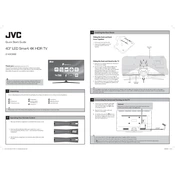
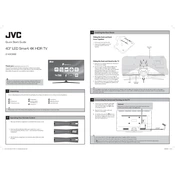
To connect your JVC LT-43C888 TV to Wi-Fi, go to Menu > Settings > Network > Wireless and select your Wi-Fi network. Enter your Wi-Fi password when prompted.
Check if the TV is muted or if the volume is set too low. Also, ensure that the audio output is set to 'TV Speakers' in the audio settings.
Go to Menu > Settings > System > Reset > Factory Reset. Confirm your selection to reset the TV to its original settings.
Ensure that the power cable is securely connected and that the power outlet is working. Try pressing the power button on the TV itself if the remote control is not working.
To update the firmware, go to Menu > Settings > Support > Software Update and choose 'Update Now' if an update is available.
Yes, you can use a universal remote. Refer to the remote's manual to find the code for JVC TVs and follow the programming instructions.
Adjust the picture settings by going to Menu > Picture and experimenting with options like brightness, contrast, and sharpness to suit your preference.
Ensure that the correct input source is selected. Check the connections of external devices like set-top boxes or gaming consoles.
Ensure that the TV is placed in a well-ventilated area and that vents are not blocked. Avoid placing it near heat sources.
Check if the remote control batteries need replacing. Ensure there are no obstructions between the remote and the TV sensor.