JVC LT-40C750(A) Quick Start Guide
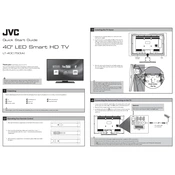
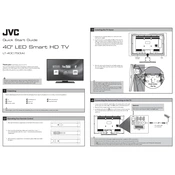
To perform a factory reset, press the 'Menu' button on your remote. Navigate to 'Settings' > 'System' > 'Factory Reset'. Confirm the reset when prompted.
First, ensure the power cable is securely connected. Check the power outlet by plugging in another device. If the TV still doesn’t turn on, try a different power outlet or contact JVC support.
Press the 'Menu' button on the remote, go to 'Network Settings', and select 'Wireless'. Choose your Wi-Fi network from the list and enter your password.
To update software, navigate to 'Settings' > 'System' > 'Software Update'. Choose 'Check for Updates' to download and install the latest firmware.
Use a soft, dry microfiber cloth to gently wipe the screen. Avoid using any liquids or harsh chemicals to prevent damage.
Check if the TV is muted or if the volume is set too low. Ensure that external devices are properly connected and that the correct input source is selected.
While watching a program, press the 'Subtitle' button on your remote to toggle subtitles on or off. You can also access subtitle settings through the 'Menu' under 'Language Options'.
Yes, you can connect Bluetooth headphones by going to 'Settings' > 'Sound' > 'Bluetooth'. Make sure your headphones are in pairing mode and select them from the list of available devices.
Check if the batteries in the remote are functioning and properly installed. If the problem persists, try resetting the remote by removing the batteries and pressing all the buttons for 3 seconds.
Press 'Menu' on your remote and navigate to 'Picture Settings'. Adjust the brightness, contrast, and color settings according to your preference. You can also select a preset mode like 'Cinema' or 'Game' for optimized settings.