JVC LT-40C590 Quick Start Guide
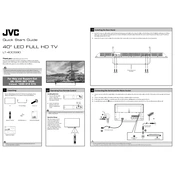
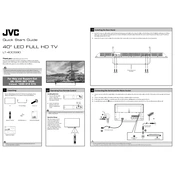
To connect your JVC LT-40C590 TV to Wi-Fi, go to the 'Menu' on your remote, select 'Network Settings', then choose 'Wireless'. Select your Wi-Fi network and enter the password.
Check if the power cable is securely connected and the power outlet is functioning. Try using a different outlet or power cable if necessary.
To reset your TV to factory settings, press the 'Menu' button, navigate to 'Setup', select 'Reset', and confirm your selection.
Ensure the TV is not muted and the volume is turned up. Check audio output settings and ensure external speakers are properly connected if in use.
Connect your TV to the internet, go to 'Menu', select 'Software Update', and choose 'Check for Updates'. Follow the on-screen instructions to download and install updates.
The JVC LT-40C590 TV does not support Bluetooth connectivity. Use wired connections or external adapters for Bluetooth functionality.
Ensure your source content is high-definition. Adjust picture settings by going to 'Menu', then 'Picture Settings', and optimizing brightness, contrast, and sharpness.
Press the 'Subtitle' button on your remote or access subtitle settings through the 'Menu' under 'Accessibility' options.
Ensure you have a compatible wall mount. Locate wall studs, attach the mount securely, and carefully hang the TV using the mount's instructions.
Press the 'Home' button on your remote to access the TV's app store. Browse and select apps to download and install directly on your TV.