JVC LT-32E54W Quick Start Guide
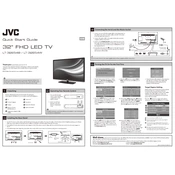
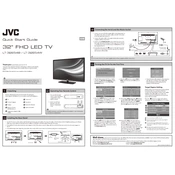
To connect external speakers, locate the audio output ports on your TV, typically labeled as 'Audio Out' or 'Headphone'. Use an appropriate cable to connect to your speakers or sound system. Ensure the TV's audio settings are configured to output sound through external speakers.
First, check the connection cables for any loose or faulty connections. Ensure the TV is set to the correct input source. You can also reset the picture settings to default in the TV's menu to resolve any display issues.
To perform a factory reset, go to 'Menu' > 'Setup' > 'Reset'. Confirm the selection to restore the TV to its original factory settings. This will erase all custom settings and channel tuning.
Check the batteries in the remote and replace them if necessary. Ensure there are no obstructions between the remote and the TV. You can also try resetting the remote by removing the batteries and pressing all buttons for 3 seconds before replacing the batteries.
Check the JVC support website for the latest firmware updates. If an update is available, download it onto a USB drive. Insert the USB drive into the TV's USB port and follow the on-screen instructions to complete the update.
Ensure both the TV and smartphone are connected to the same Wi-Fi network. Use the TV's screen mirroring feature, accessible through the 'Input' or 'Source' menu. On your smartphone, enable screen mirroring and select your TV from the list of available devices.
Check the audio settings on your TV to make sure they are set correctly. Try setting the sound mode to 'Standard' or 'Movie'. If using external speakers, ensure they are properly connected. You can also try resetting the audio settings in the menu.
Press the 'Home' button on your remote control to access the main menu. Navigate to the 'Apps' section to view and select the built-in applications. Ensure your TV is connected to the internet for app functionality.
Check the power cord and ensure it is securely plugged in. Try using a different power outlet. If the TV still won't turn on, unplug it, wait 30 seconds, and plug it back in. If the issue persists, contact JVC customer support.
Yes, the JVC LT-32E54W TV can be wall-mounted using a compatible VESA wall mount bracket. Ensure the bracket supports the TV's size and weight. Follow the mounting instructions provided with the bracket for proper installation.