JVC LT-32C675 Quick Start Guide
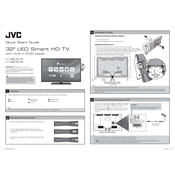
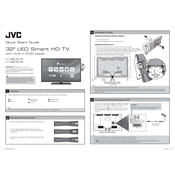
To connect your JVC LT-32C675 TV to Wi-Fi, press the 'Menu' button on your remote, navigate to 'Network Settings', select 'Wi-Fi Setup', and choose your network. Enter your Wi-Fi password and confirm.
If the screen is blank but the power light is on, ensure the TV is set to the correct input source. Check all cable connections and try restarting the TV. If the issue persists, perform a factory reset or contact support.
To update the firmware, go to 'Menu', select 'Settings', then 'System', and choose 'Software Update'. Follow the on-screen instructions to download and install any available updates.
Ensure that the TV is not muted and the volume is turned up. Check the audio settings in the menu to ensure the correct audio output is selected. If using external speakers, ensure they are properly connected.
To factory reset your TV, press the 'Menu' button, go to 'Settings', select 'System', and choose 'Reset to Factory Settings'. Confirm your selection to reset the TV.
Yes, the JVC LT-32C675 can be wall-mounted. Ensure you use a compatible VESA wall mount bracket and follow the installation instructions provided in the user manual.
To access HDMI inputs, press the 'Source' button on your remote control and select the desired HDMI input from the list of available sources.
The recommended viewing distance for a 32-inch TV like the JVC LT-32C675 is about 4 to 6 feet, depending on personal preference and room setup.
To improve picture quality, adjust the picture settings such as brightness, contrast, and sharpness in the 'Picture Settings' menu. Ensure the TV is set to the correct display mode for your content.
Check if the sleep timer is enabled in the settings menu and disable it if necessary. Ensure the power cable is secure and there are no power fluctuations. Consider performing a factory reset if the problem persists.