JVC LT-32C655(A) Quick Start Guide
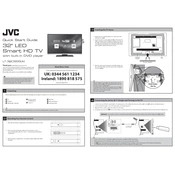
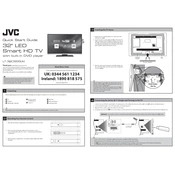
To connect your JVC LT-32C655(A) TV to Wi-Fi, go to the 'Settings' menu, select 'Network', and then 'Wi-Fi Setup'. Choose your network from the list and enter the password if prompted.
Ensure that the TV is set to the correct resolution for your source. Check the HDMI cable connections and consider replacing them if they are old or damaged. Adjust the picture settings in the 'Picture' menu for better quality.
To perform a factory reset, navigate to 'Settings', select 'System', then 'Reset & Admin', and choose 'Factory Reset'. This will restore the TV to its original settings.
First, check if the power cord is securely connected to both the TV and the power outlet. Try using a different outlet or power strip. If the problem persists, the TV may need professional service.
To update the firmware, go to 'Settings', select 'Support', and then 'Software Update'. Follow the on-screen instructions to download and install the latest firmware.
Yes, a universal remote can be used with your JVC LT-32C655(A) TV. Ensure the remote is compatible and follow its programming instructions to pair it with your TV.
Use a soft, dry microfiber cloth to gently wipe the screen. Avoid using any cleaning liquids or sprays directly on the screen to prevent damage.
The JVC LT-32C655(A) TV includes HDMI, USB, component, and composite inputs, allowing you to connect a variety of devices such as gaming consoles, DVD players, and streaming devices.
Adjust the audio settings in the 'Sound' menu. Consider connecting a soundbar or external speakers via the TV's audio output for enhanced sound quality.
Check the antenna or cable connection and ensure it is secure. If using a set-top box, try rebooting it. Also, ensure that the TV is set to the correct input source.