JVC LT-24K383 Quick Start Guide
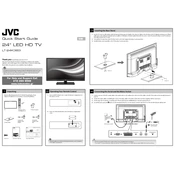
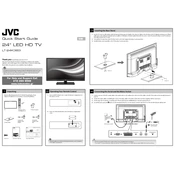
To connect external speakers, locate the audio output ports on the back of your TV. Use an appropriate audio cable (such as an HDMI ARC, optical, or RCA cable) to connect the TV to your speaker system. Ensure the TV audio settings are set to external speakers.
First, check that the power cable is securely connected to both the TV and the wall outlet. Try using a different power outlet or cable if possible. If the problem persists, perform a reset by unplugging the TV for a few minutes before plugging it back in.
To update the firmware, navigate to the settings menu and select the 'Software Update' option. Ensure the TV is connected to the internet. Follow on-screen instructions to check for and install any available updates.
Ensure that the input source is providing a high-quality signal. Check the TV's picture settings and adjust parameters like brightness, contrast, and sharpness. Also, verify that cables are properly connected and not damaged.
Go to the settings menu, select 'System' or 'Setup', and choose 'Reset to Factory Settings'. Confirm your selection and wait for the TV to restart. This will erase all custom settings and restore the TV to its original configuration.
Yes, the JVC LT-24K383 TV can be wall-mounted. Ensure you use a compatible VESA wall mount bracket and follow the instructions provided with the mounting kit to safely secure the TV to the wall.
Access the network settings from the TV's menu, select 'Wireless' and search for available networks. Choose your Wi-Fi network and enter the password to connect.
Replace the batteries in the remote with new ones. Ensure there are no obstructions between the remote and the TV. If the issue persists, try resetting the remote or consult the user manual for further troubleshooting steps.
While watching a program, press the 'Subtitle' button on the remote. Use the on-screen menu to choose your preferred subtitle option. If subtitles are not available, check the source content for subtitle support.
Ensure the volume is not muted and is set to an audible level. Check the audio output settings and ensure they match your setup, whether it's internal speakers or an external audio system. Verify that all cables are securely connected.