JVC LT-24C660(D) Quick Start Guide
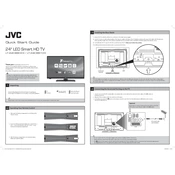
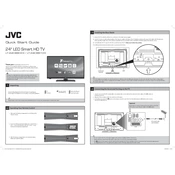
To connect your JVC LT-24C660(D) TV to Wi-Fi, press the 'Menu' button on your remote, navigate to 'Network Settings', and select 'Wireless'. Choose your Wi-Fi network from the list and enter the password when prompted.
If your JVC TV screen is flickering, try adjusting the picture settings by going to 'Menu' > 'Picture' and reducing the brightness or contrast. Ensure all cables are securely connected and consider performing a factory reset if the issue persists.
To perform a factory reset, press the 'Menu' button, navigate to 'Setup', and select 'Reset to Factory Defaults'. Confirm your choice and the TV will reset to its original settings.
If there's no sound, check the volume level and ensure the TV is not muted. Also, verify that the audio output is set to 'TV Speakers' in the sound settings and inspect all cable connections.
To update the firmware, navigate to 'Menu' > 'Support' > 'Software Update'. Ensure your TV is connected to the internet and select 'Update Now' to check for the latest firmware version.
For optimal viewing, set the picture mode to 'Standard' or 'Cinema', adjust the backlight to your room lighting, and fine-tune the contrast and brightness to your preference.
Connect external devices using HDMI, USB, or AV inputs located on the back or side of the TV. Switch the input source using the 'Source' button on your remote control to match the connected device.
Ensure the power cord is securely connected to both the TV and the wall outlet. Try pressing the power button on the TV itself and check if the standby light is on. If the issue persists, unplug the TV for a few minutes before trying again.
Press the 'Menu' button, go to 'Picture', and select 'Aspect Ratio'. Choose the desired aspect ratio from options like '16:9', '4:3', or 'Auto' to fit your screen.
Yes, you can use a universal remote with your JVC TV. Refer to the universal remote’s manual to find the correct code for JVC TVs and follow the programming instructions.