JVC LT-24C660 Quick Start Guide
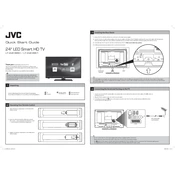
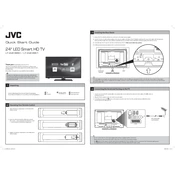
To connect your JVC LT-24C660 TV to Wi-Fi, go to Menu > Network > Network Settings. Select 'Wireless' and choose your Wi-Fi network from the list. Enter your Wi-Fi password when prompted and press OK to connect.
If your TV won't turn on, check the power cable and ensure it's securely plugged into both the TV and the wall outlet. Try using a different outlet or power source. If the issue persists, unplug the TV for 60 seconds and then plug it back in.
To perform a factory reset, navigate to Menu > Setup > Reset > Reset to Factory Default. Confirm the reset when prompted. Note that this will erase all custom settings and stored channels.
If there's no sound, check the volume level and ensure the TV is not muted. Verify that external speakers or sound systems are correctly connected and switched on. Also, check the audio output settings in the TV's audio menu.
To update the software, go to Menu > Setup > Software Update. Select 'Check for Updates' and follow the on-screen instructions if a new update is available. Ensure your TV is connected to the internet.
If the picture is distorted, check the input cables for any damage or loose connections. Try adjusting the picture settings in the menu under Picture > Picture Mode. If the problem continues, try a different input source or device.
To set up parental controls, go to Menu > Lock > Parental Control. Enter a PIN and set restrictions based on content ratings or channels. Ensure you remember the PIN for future access.
If certain channels are missing, perform an auto-tune by going to Menu > Channel > Auto Tuning. Ensure the antenna or cable connection is secure. If channels are still missing, check if they are available in your area.
Connect external devices using HDMI, USB, or AV cables to the corresponding ports on the TV. Select the appropriate input source using the Source button on the remote control.
To clean the screen, turn off the TV and unplug it. Use a soft, dry microfiber cloth to gently wipe the screen. Avoid using any cleaning fluids or sprays directly on the screen.