JVC LT-24C370 Quick Start Guide
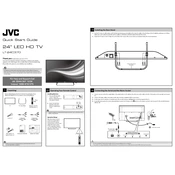
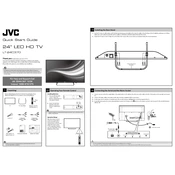
To connect your JVC LT-24C370 to Wi-Fi, press the Menu button on your remote control, navigate to the Network settings, select Wi-Fi Setup, and choose your network from the list. Enter your Wi-Fi password when prompted.
Check if the TV is muted or if the volume is set to a low level. Ensure that the correct audio output is selected in the TV settings. Also, verify that external devices connected to the TV are properly plugged in and turned on.
To perform a factory reset, press the Menu button on the remote, go to Settings, select System, and then choose Factory Reset. Confirm your selection to reset the TV to its original settings.
First, check if the power cord is securely connected to both the TV and the power outlet. Try pressing the power button on the TV itself. If the problem persists, unplug the TV for a few minutes and then plug it back in.
Ensure your TV is connected to the internet. Press the Menu button, navigate to Support, select Software Update, and follow the on-screen instructions to download and install the latest firmware.
Check the video source and ensure it supports high definition. Adjust the picture settings via the Menu under Picture Mode. Also, confirm that all cables are properly connected and not damaged.
To set up parental controls, press the Menu button, go to Settings, select Parental Controls, and set a PIN. You can then restrict content based on ratings and block specific channels.
Use a soft, lint-free cloth slightly dampened with water. Gently wipe the screen without applying too much pressure. Avoid using harsh chemicals or abrasive materials.
Connect the external speakers to the TV's audio output ports, usually located at the back. You might need an adapter depending on the speaker type. Adjust the audio settings in the TV menu to redirect sound to the external speakers.
First, replace the batteries with new ones. Ensure there are no obstructions between the remote and the TV. If it still doesn't work, try resetting the remote by removing the batteries and pressing all the buttons twice before reinserting the batteries.