Jura Z8 Instruction Manual
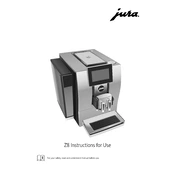
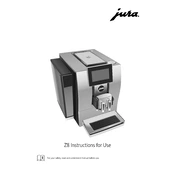
To descale your Jura Z8, first remove the water filter if present. Then, dissolve the Jura descaling tablets in the water tank as per the instructions. Follow the on-screen prompts to begin the descaling process. This will include cleaning the machine with the descaling solution, rinsing, and finalizing the process.
Ensure that the milk frother is clean and free of blockages. Check the milk tube for any clogs and clean it if necessary. Also, make sure you are using cold milk straight from the refrigerator for optimal froth.
Use the Jura Milk System Cleaner with the automatic clean function. Attach the milk system to the cleaning container filled with the diluted cleaning solution, then follow the machine's prompts for the cleaning cycle. Rinse thoroughly with water afterward.
To customize the coffee strength, navigate to the coffee strength settings on the display. From there, you can adjust the strength level to your preference for each coffee type.
Consult the user manual for specific error codes. Common solutions include turning off the machine for a few minutes, checking for blockages, ensuring the water tank is full, and verifying that the drip tray and grounds container are properly inserted.
Remove the existing water filter from the water tank. Insert a new Jura water filter and select the filter option on the display to activate it. Follow the on-screen instructions to rinse the filter properly before use.
Yes, you can adjust the coffee temperature. Go to the settings menu, select the beverage you want to customize, and adjust the temperature to your preference.
Regular maintenance includes cleaning the drip tray, emptying the coffee grounds container, descaling, cleaning the milk system, and replacing the water filter as needed. Refer to the machine’s maintenance schedule for specific intervals.
To reset to factory settings, go to the settings menu, select 'Factory Reset,' and confirm when prompted. Be aware that this will erase all customized settings and return the machine to its default state.
Ensure that the temperature setting is at the desired level. Pre-warming your cup by rinsing it with hot water can also help maintain the coffee's heat. If the problem persists, perform a machine reset or contact Jura support.