Jura Impressa Z9 One Touch TFT Instruction Manual
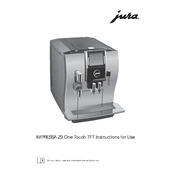
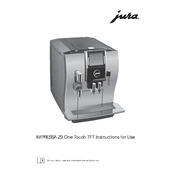
To clean the milk frother, use the automatic cleaning program. Fill the milk container with water and add a Jura milk system cleaner. Follow the prompts on the display to complete the cleaning cycle.
Ensure the machine is preheated, and check that the cup is pre-warmed. Adjust the temperature settings in the menu and ensure that the machine is not in energy-saving mode.
Use Jura descaling tablets and follow the descaling program on the machine. The display will guide you through the process step-by-step. Make sure to have a container to catch the water.
Check if the water tank is filled and properly seated, and ensure the bean container is not empty. Verify that the machine isn’t showing any error messages on the display.
Use the rotary switch to navigate to the strength settings and select your desired coffee strength level. The options range from mild to strong.
Perform a thorough cleaning and descaling of the machine. Empty the water tank, bean hopper, and drip tray. Store in a cool, dry place.
Access the machine's menu and navigate to the reset option. Confirm your selection to reset all settings to factory defaults.
Refer to the user manual for the specific error code. Most issues can be resolved by cleaning, refilling, or ensuring proper assembly of machine components.
Select the desired coffee beverage and press the "P" button to enter programming mode. Adjust the volume using the rotary switch and save the settings.
Yes, the Jura Impressa Z9 has a bypass doser that allows you to use pre-ground coffee. Open the bypass flap, insert the ground coffee, and select the appropriate option on the display.