Jura Impressa Z7 One Touch Instruction Manual
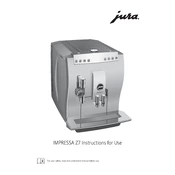
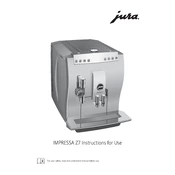
To clean the Jura Impressa Z7, perform a daily rinse cycle to keep the coffee spouts clean. Regularly use the Jura cleaning tablets for automatic cleaning programs, and descale the machine when prompted.
Ensure that the milk frother is clean and free from blockages. Check the milk temperature and quantity, and make sure the milk container is securely connected. If the issue persists, run the milk system cleaning program.
You can adjust the coffee strength by using the machine's settings menu. Select the coffee strength option and choose between mild, normal, and strong settings according to your preference.
Regular maintenance includes cleaning the drip tray, emptying the coffee grounds container, performing the cleaning and descaling cycles as prompted, and replacing the water filter as needed.
Check that the machine is plugged in and that the outlet is working. Ensure the power switch is turned on. If the machine still won't power up, consult the user manual for additional troubleshooting steps or contact Jura customer support.
Use fresh, high-quality, medium-roast coffee beans. Avoid oily or flavored beans, as these can clog the grinder and affect the machine's performance.
Follow the on-screen prompts for descaling. Use Jura descaling tablets and ensure the water tank is filled with enough water to complete the cycle. The descaling process will remove mineral buildup and ensure optimal performance.
Yes, you can adjust the temperature settings through the machine's menu options. Choose between normal, high, and maximum temperature settings to suit your taste preferences.
Ensure that you are using fresh coffee beans and adjust the grind size to a finer setting. Increase the coffee strength in the machine settings and make sure the water reservoir is filled with fresh water.
Access the maintenance menu on the machine, select 'Reset' and confirm your choice. This will restore the machine to its original factory settings, erasing all customizations.