Jura Z6 Instruction Manual
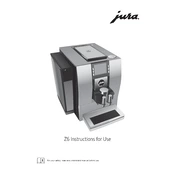
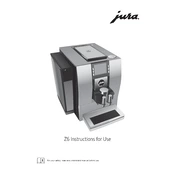
To descale the Jura Z6, start by removing the water filter if present. Follow the on-screen prompts on the machine to start the descaling program. Add the descaling solution to the water tank as instructed and let the machine run through the descaling cycle. Rinse the tank thoroughly and refill with fresh water after the cycle completes.
If the Jura Z6 is not brewing coffee, ensure that there is enough water in the tank, coffee beans in the hopper, and that the drip tray and grounds container are not full. Check for any error messages on the display and follow troubleshooting steps provided in the user manual.
To adjust the coffee strength on the Jura Z6, use the rotary switch to select your desired beverage. Press the button for coffee strength and rotate the switch to set the desired strength level. Confirm your selection to save the setting.
Leaks can occur if the water tank is not seated properly, or if the drip tray and grounds container are not correctly positioned. Check these components for proper placement. Inspect seals and hoses for damage and replace if necessary.
To clean the milk frother, use the automatic cleaning program by selecting 'Milk System Cleaning' from the menu. Add the milk system cleaner to the milk container and follow the on-screen instructions. Rinse all parts with clean water after the cycle is complete.
Yes, the Jura Z6 has a bypass doser for pre-ground coffee. Open the bypass lid, add one scoop of ground coffee, and select the pre-ground option on the display. Do not add more than one scoop to prevent clogging.
To perform a factory reset, enter the machine's menu and navigate to 'Factory Settings.' Confirm your selection and the machine will reset to its original settings. Be aware that this will erase all custom settings.
Regular maintenance for the Jura Z6 includes descaling, cleaning the milk system, emptying the drip tray and grounds container, and replacing the water filter as needed. Follow the maintenance schedule and prompts on the machine for optimal performance.
To improve the coffee taste, ensure you're using fresh, high-quality beans and adjust the grind size to suit your preference. Regularly clean and maintain the machine, and use filtered water to enhance flavor.
Weak coffee may result from a coarse grind setting, insufficient coffee strength settings, or worn-out grinder burrs. Adjust the grind size and coffee strength, and consider servicing the grinder if issues persist.