Jura J6 J600 Instruction Manual
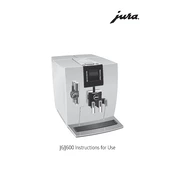
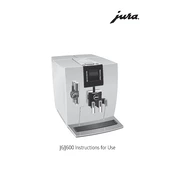
To descale your Jura J6 J600, start by removing the water filter if present. Fill the water tank with the descaling solution as per the instructions on the descaling product. Navigate to the maintenance menu, select 'Descaling' and follow the on-screen instructions, which typically involve placing a container under the coffee spout and pressing buttons to start the descaling process.
First, check if the water tank and bean hopper are filled. Ensure the machine is properly plugged in and turned on. If the machine displays an error message, refer to the user manual for troubleshooting steps. If no error is displayed, try cleaning the brewing unit and restarting the machine.
Clean the milk frother by disassembling it according to the user manual. Rinse all parts with warm water and use a mild detergent if necessary. Ensure all parts are thoroughly dried before reassembling. Additionally, run the automatic cleaning program for the milk system regularly.
To adjust the coffee strength, navigate to the drink settings on the machine's display. Select the desired beverage and adjust the strength level to your preference using the on-screen options. Save your settings for future use.
Loud noises can be due to a variety of reasons including a jammed grinder or foreign objects in the machine. Check for blockages in the grinder and ensure no foreign objects are inside. If the problem persists, contact Jura customer support for assistance.
The Jura J6 J600 should be cleaned daily by emptying and rinsing the drip tray and coffee grounds container. The milk system should be cleaned after each use. Perform a thorough cleaning of the brewing unit and water tank weekly. Use the machine's cleaning program as recommended by the manufacturer.
Yes, the Jura J6 J600 has a bypass doser for pre-ground coffee. Open the bypass doser lid, add one scoop of pre-ground coffee, and select the appropriate coffee option on the display panel.
If the 'Fill Beans' message appears, check to ensure the beans are not stuck in the hopper. Stir the beans gently with a spoon to allow them to move into the grinder. If the message persists, clean the grinder using the instructions in the manual.
To program a custom coffee recipe, select the beverage you wish to customize from the menu. Adjust the coffee strength, volume, and temperature to your liking using the on-screen instructions. Save the settings to create a personalized coffee recipe.
It is recommended to use Jura water filters to ensure optimal performance and compatibility. Non-Jura filters may not fit properly and could potentially damage the machine or affect the taste of the coffee.