Jura Impressa C5 Instruction Manual
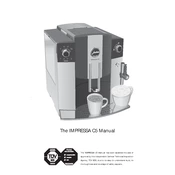
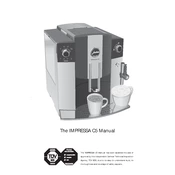
To descale the Jura Impressa C5, you need to use Jura's descaling tablets. Fill the water tank and dissolve the tablets in it. Access the maintenance menu and select 'Descale.' Follow the on-screen prompts to complete the process.
Ensure the machine's temperature setting is on high. Pre-warm your cup with hot water and check for any scale build-up that might be affecting the heating element.
Use Jura's milk cleaning solution and follow the instructions for cleaning the milk system. Regular cleaning prevents blockages and ensures consistent froth quality.
Error 8 generally indicates a problem with the brew unit. Remove and clean the brew unit, ensuring all moving parts are free of coffee grounds and debris. Reinsert it properly.
You can adjust the coffee strength by using the rotary switch on the front panel. It allows you to select from mild, normal, or strong coffee settings.
Regularly clean the drip tray, empty the coffee grounds container, and rinse the water tank. Perform descaling and milk system cleaning as per usage frequency.
To reset the machine to factory settings, access the programming mode through the menu and select 'Factory Reset.' Confirm the selection to reset all settings.
Check for any blockages or jammed coffee beans. Adjust the grind level setting and try cleaning the grinder with a soft brush. If the issue persists, contact Jura support.
Bitter coffee can result from over-extraction or using old coffee beans. Adjust the grind size to be coarser and ensure you're using fresh beans. Clean the brew unit to avoid residue build-up.
Yes, the Jura Impressa C5 has a bypass doser for pre-ground coffee. Open the lid on the top, add your pre-ground coffee, and select the pre-ground option from the menu.