Jura Impressa A9 One Touch Instruction Manual v2
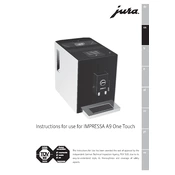
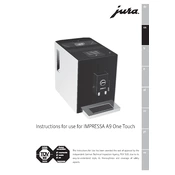
To clean the Jura Impressa A9, use the integrated cleaning program. Access it through the menu, and follow the on-screen instructions. For more thorough cleaning, use Jura cleaning tablets and ensure you regularly empty the drip tray and the used coffee grounds container.
To descale the Jura Impressa A9, use the descaling program accessible via the machine's menu. Follow the prompts and use Jura-approved descaling tablets. Ensure the water tank is filled appropriately and follow the on-screen instructions to complete the process.
If the machine is not brewing, check that the water tank is filled and properly seated, the coffee bean container is not empty, and the drip tray and grounds container are in place. Ensure there's no blockage in the coffee spout and perform a cleaning cycle if needed.
To adjust the coffee strength, navigate through the machine's menu to select your preferred coffee type. You can then choose the desired strength by adjusting the settings before starting the brewing process.
If the milk frother is not functioning, ensure that the milk system is clean and free of blockages. Check that the milk container is filled and connected properly. Run a milk system cleaning cycle and inspect the frother for any clogs.
To reset the Jura Impressa A9 to factory settings, access the menu and navigate to the 'Factory Settings' option. Follow the on-screen instructions to confirm the reset. Note that this will erase all custom settings.
If the coffee is not hot enough, check the temperature settings in the machine's menu. Ensure that the machine is preheated properly, and consider descaling if the issue persists, as limescale can affect heating efficiency.
To change the water hardness setting, navigate to the machine's menu and select 'Water Hardness'. Use the water hardness test strip included with the machine to determine your water's hardness level, and adjust the setting accordingly.
The water filter should be replaced every two months or after 50 liters of water usage, whichever comes first. Follow the prompts on the machine to replace the filter and activate the new one in the menu settings.
Store coffee beans in an airtight container in a cool, dark place to preserve freshness. Avoid storing them in the refrigerator or freezer, as moisture can degrade the quality of the beans.