Jura Giga X9 Professional Instruction Manual
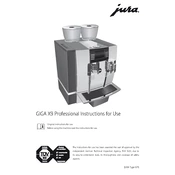
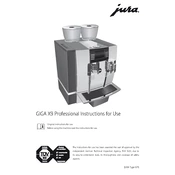
To adjust the coffee strength, navigate to the machine's menu, select 'Product Settings', and then choose the desired coffee type. Adjust the strength using the intuitive graphical interface by increasing or decreasing the coffee amount.
Ensure that the beans are not stuck together or blocking the grinder. Stir the beans gently and check if the message persists. If necessary, clean the bean container and ensure it's seated correctly.
Use the Jura milk system cleaner. Fill the container with water and the recommended amount of cleaner, then follow the machine's prompts for milk system cleaning to ensure thorough maintenance.
Descale the machine as indicated by the maintenance icon on the display. The frequency depends on the water hardness setting and usage, but generally, perform descaling every 3-6 months.
Regularly clean and maintain the machine, including the drip tray, milk system, and brew unit. Use Jura cleaning tablets and follow the cleaning prompts on the machine to ensure optimal performance.
To reset the machine, go to the 'Expert Mode' in the settings menu, select 'Factory Reset', and confirm your choice. This will restore all default settings.
Check the temperature setting in the menu and increase it if necessary. Ensure that the cups are pre-warmed, and regularly clean the machine to prevent build-up that may affect temperature.
Remove the water tank, take out the old filter and insert a new Jura water filter. Follow the on-screen instructions to activate and rinse the filter before use.
Ensure the drip tray is not full and is seated properly. Check for blockages in the drainage system and clean the drip tray and surrounding areas regularly to prevent overflow.
Yes, you can use pre-ground coffee. Open the designated lid on the top of the machine, place one scoop of ground coffee, select the pre-ground option from the menu, and brew as usual.