Jura Giga X7c Professional Instruction Manual
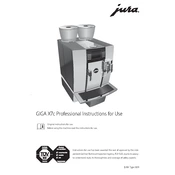
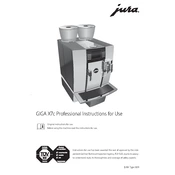
To perform a basic cleaning cycle, press the "P" button to enter the menu, select "Maintenance," then choose "Clean." Follow the on-screen instructions, ensuring you have a Jura cleaning tablet ready.
First, check that the water tank is filled and properly seated. Ensure the coffee bean container is not empty. If the issue persists, run a cleaning cycle and check for any blockages in the spouts.
To adjust the coffee strength, use the rotary switch to select your desired beverage, then press the "Aroma" button. Choose your preferred strength level from the available options.
To descale, go to the "Maintenance" menu and select "Descale." Follow the on-screen instructions and use Jura descaling tablets. Ensure you have a container to catch the descaling solution.
If the grinder is not working, check for any blockages. Clean the grinder area and ensure the bean container is not empty. If the problem continues, consult the manual or contact Jura support for assistance.
Yes, you can program custom coffee recipes by selecting a beverage and adjusting the settings for strength, volume, and temperature. Save the settings to create a personalized coffee experience.
Regular maintenance tasks include cleaning the milk system daily, emptying the drip tray and coffee grounds container, and running cleaning and descaling cycles as prompted by the machine.
Access the "Settings" menu, then navigate to "Water Hardness." Use the rotary switch to adjust the setting according to your local water hardness level.
Ensure the milk system is clean and free of blockages. Check that all connections are secure. If issues persist, perform a milk system cleaning cycle and inspect for any damaged parts.
To reset the machine, go to the "Factory Reset" option in the settings menu. Confirm the reset to restore all settings to their original factory configurations.