Jura Giga X3c Professional Instruction Manual
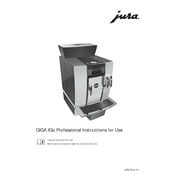
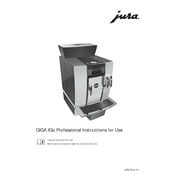
To descale the Jura Giga X3c, remove the water tank and empty it. Fill it with the descaling solution according to the manufacturer's instructions. Place a container under the coffee spout and the water spout. Follow the machine’s descaling guide on the display panel to complete the process.
Ensure that the machine is fully warmed up before brewing. You can adjust the brewing temperature in the settings menu. If the issue persists, check for limescale buildup and perform a descaling cycle.
Use the automatic milk system cleaning program. Attach the milk pipe to the machine and mix the cleaning agent with water as instructed. Follow the on-screen prompts to complete the cleaning cycle.
Access the settings menu on the Jura Giga X3c’s display. Select the desired coffee type, then adjust the coffee strength and volume to your preference using the navigation buttons. Save the settings before exiting.
Ensure the water tank is correctly seated in its position. Check for any blockages or debris around the water tank sensor. If the problem persists, consider resetting the machine as per the manual instructions.
To perform a factory reset, navigate to the machine settings and select the 'Reset to factory settings' option. Confirm the reset and wait for the machine to reboot with default settings.
Regularly clean the drip tray, coffee grounds container, and water tank. Perform the milk system cleaning daily, and descale the machine as prompted. Check the grinder for blockages and clean the brewing unit monthly.
The grind size can be adjusted by turning the grinder adjustment knob inside the bean container. Make the adjustments only while the grinder is running to avoid damage.
First, check if the water tank is properly placed and undamaged. Inspect the drip tray and ensure it is not overflowing. If leaks continue, examine the seals and joints for any signs of wear or damage.
Yes, the Jura Giga X3c has a bypass doser for using pre-ground coffee. Open the bypass tray, add the desired amount of ground coffee, and select the pre-ground coffee option on the display panel.