Jura F9 Instruction Manual
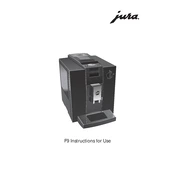
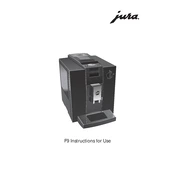
To descale the Jura F9, remove the water filter, fill the water tank with the descaling solution, and follow the instructions on the machine's display. Ensure you have a container to catch the water and solution.
Ensure the machine's temperature setting is on high. Pre-warm your cup with hot water and check if the coffee spout is clean and unobstructed.
Disassemble the frother and soak the parts in warm water with a milk system cleaner. Rinse thoroughly and reassemble. Perform a milk system cleaning cycle on the machine.
This message indicates that the coffee beans in the hopper are low or depleted. Refill the bean container with fresh coffee beans.
Open the bean container lid and adjust the grind size using the dial inside. Adjust only when the grinder is operating. Rotate towards a finer or coarser setting as needed.
Check if the water tank is filled, the coffee grounds are not clogged, and the machine is properly rinsed. Perform a cleaning cycle if necessary.
Replace the water filter approximately every two months or after 50 liters of water have been filtered, whichever comes first.
Regularly clean the drip tray, coffee grounds container, and water tank. Perform descaling and milk system cleaning as per the machine's alerts.
Access the machine menu, navigate to 'Factory Reset', and confirm the reset. This will restore all settings to their original state.
Refer to the user manual to identify the error code. Common solutions include checking water and bean levels, cleaning the machine, and ensuring all parts are correctly positioned.