Jura ENA 8 Instruction Manual
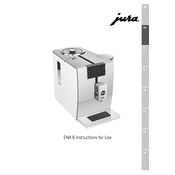
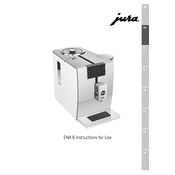
To clean the Jura ENA 8, use the integrated cleaning program. Remove the drip tray and coffee grounds container. Follow the prompts on the display to start the cleaning process, and use Jura cleaning tablets as instructed.
Ensure that the milk frother is clean and free from blockages. Check the milk tube for kinks and ensure it's properly connected. If the issue persists, run the milk system cleaning program.
To descale, remove the water filter and add Jura descaling tablets to the water tank. Follow the on-screen instructions to complete the descaling process. Ensure you have a container to catch the water during the cycle.
Adjust the grind size using the grinder adjustment switch located inside the bean container. Turn the switch to the desired setting while the grinder is running. Fine settings are for espresso, and coarser settings are for longer coffees.
To reset to factory settings, turn off the machine, then press and hold the button in the drip tray area while turning it back on. Navigate the menu to find 'Factory Reset' and confirm the action.
Navigate to the settings menu and select 'Water Hardness'. Use a water hardness test strip to measure your water and enter the corresponding level into the machine.
Ensure that the cup is preheated, and check the temperature settings in the machine's menu. You can also run a hot water cycle to preheat the system before brewing coffee.
Regular maintenance includes cleaning the coffee and milk systems, emptying the drip tray and grounds container, refilling the water tank, and descaling as needed. Follow the maintenance prompts on the display.
To save coffee preferences, brew a coffee and adjust the settings such as strength and volume during the process. Save the preferences by following the on-screen prompts to store them in one of the user profiles.
Refer to the user manual for error codes. Common issues include emptying the tray or replacing the water filter. If the error persists, contact Jura customer support for assistance.