Jura A9 A900 Instruction Manual
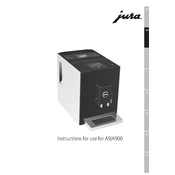
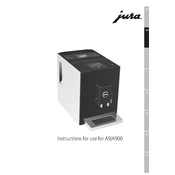
To clean the Jura A9, use the integrated cleaning program. Access it through the maintenance menu and follow the on-screen instructions. Use Jura cleaning tablets for optimal results.
Ensure that the water reservoir is filled and the bean container is not empty. Check for any error messages on the display and follow the instructions provided.
To adjust the coffee strength, press the "Coffee Strength" button on the touch screen. You can select from a range of options to suit your taste.
Use high-quality, fresh coffee beans. Avoid using oily or caramel-coated beans as they can clog the grinder.
Descale the Jura A9 every 2-3 months, or as indicated by the machine's maintenance notifications. Use Jura descaling tablets for best results.
Check that the milk frother is clean and free of blockages. Perform a milk system cleaning cycle and ensure all connections are secure.
Yes, you can use pre-ground coffee. Open the top lid and place the ground coffee in the designated chute for ground coffee.
Check if the drip tray and waste container are full and need emptying. Inspect the water tank for any cracks, and ensure it is seated properly.
To reset the Jura A9, access the settings menu and select the 'Factory Reset' option. Confirm your choice to restore original settings.
Regularly clean the drip tray, empty the coffee grounds container, clean the milk system, and perform descaling and cleaning cycles as prompted by the machine.