Jura A7 A700 Instruction Manual
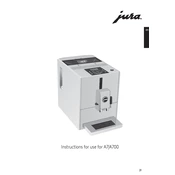
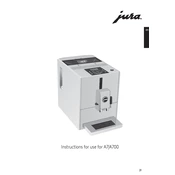
To descale the Jura A7, follow these steps: 1) Remove the water filter if fitted. 2) Fill the water tank and add Jura descaling tablet. 3) Place a container under the coffee spout. 4) Follow the on-screen instructions to complete the descaling process.
If your Jura A7 is not brewing coffee, check if the water tank is filled, ensure the coffee beans are not stuck in the hopper, and clean the spouts. Also, verify that the machine is not in energy-saving mode.
To clean the milk frother, use Jura's milk system cleaner. Disassemble the frother parts and soak them in the cleaner, rinse thoroughly, and reassemble. Perform the automatic milk cleaning program regularly.
The 'Empty Grounds' message appears when the coffee grounds container is full. Open the front panel, remove the container, empty and clean it, then reinsert it properly.
To adjust the coffee strength, press the 'P' button on the machine, navigate to 'Product Settings', select the coffee you want to adjust, and change the strength settings according to your preference.
A loud noise could indicate a clogged grinder or foreign objects in the brewing unit. Clean the grinder and brewing unit, ensuring there are no obstructions. Regular cleaning can prevent this issue.
To program different cup sizes, press the 'P' button, go to 'Product Settings', select the desired beverage, and adjust the volume by pressing 'Coffee' until the desired amount is reached.
Regular maintenance includes cleaning the drip tray and grounds container, descaling, cleaning the milk system, and replacing the water filter as needed. Follow the machine's prompts for maintenance tasks.
To reset the Jura A7 to factory settings, press and hold the 'P' button, navigate to 'Factory Settings', and confirm. This will reset all customized settings.
Use fresh, cold, and preferably filtered water to optimize coffee taste and reduce limescale buildup. Avoid using distilled or mineralized water.