Janome Hello Kitty 13512 Instruction Manual
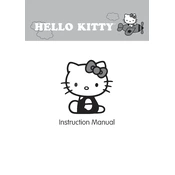
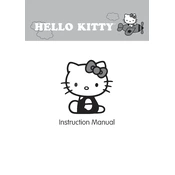
To thread the Janome Hello Kitty 13512, first raise the presser foot and turn the handwheel to raise the needle. Place a spool of thread on the spool pin and follow the threading path indicated on the machine, passing the thread through the thread guides, tension discs, and finally through the needle from front to back.
If stitches are skipping, check that the needle is inserted correctly and isn't bent or dull. Ensure you're using the correct needle and thread for your fabric. Also, re-thread the machine, checking for any tangles or obstructions.
Regularly clean your machine by removing lint and dust using a small brush. Open the needle plate and clean the feed dogs. Oil the machine according to the manual's instructions, typically once a month if used frequently.
Bobbin thread tangling can be caused by incorrect threading or tension issues. Re-thread the bobbin, ensuring it is wound evenly and placed correctly in the bobbin case. Adjust the tension settings as needed.
Adjust the tension by turning the tension dial located on the front of the machine. For most fabrics, a setting between 3 and 5 is ideal. Test stitching on scrap fabric to ensure the tension is balanced.
The Janome Hello Kitty 13512 is compatible with most low-shank snap-on feet, including the standard presser foot, zipper foot, and buttonhole foot. Check the manual for a complete list of compatible feet.
To sew a buttonhole, attach the buttonhole foot, select a buttonhole stitch, and adjust the stitch length and width as needed. Mark the buttonhole placement on your fabric and sew, following the machine's buttonhole sequence.
For heavy fabrics like denim or canvas, use a size 16/100 or 18/110 needle. Ensure the needle is sharp and in good condition to prevent damage to your fabric or machine.
Loud noises can indicate a need for cleaning or oiling. Check for any thread or lint caught in the machine. If the noise persists after cleaning, consult the manual or a professional technician.
To change the needle, turn off the machine and raise the needle to its highest position. Loosen the needle clamp screw with a screwdriver and remove the old needle. Insert a new needle with the flat side facing the back, and tighten the screw securely.