iWantit iW200 Quick Start Guide
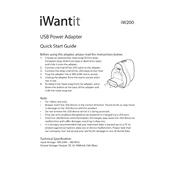
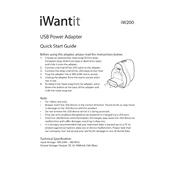
To connect the iWantit iW200 Adapter, plug it into the power outlet, then connect your device using the appropriate cable or wireless setup as per the adapter's manual. Ensure your device's settings are configured to recognize the adapter.
If the iW200 Adapter is not powering on, check the power outlet and ensure it’s functioning. Try plugging the adapter into a different outlet. Also, inspect the adapter for any visible damage. If the problem persists, consult the user manual or contact customer support.
To reset the iWantit iW200 Adapter to factory settings, locate the reset button on the device. Use a pin to press and hold the button for about 10 seconds until the LED indicators blink, indicating the reset is complete.
The iW200 Adapter can support multiple devices depending on its output capacity and the total power required by the devices. Refer to the specifications to ensure compatibility and avoid overloading.
If your device isn't charging, verify the connection between the device and the adapter. Ensure the device is compatible with the adapter's output. Check cables for damage and try using a different cable if necessary. Also, ensure the adapter is properly connected to a power source.
Maintain the iW200 Adapter by keeping it clean and dust-free. Avoid exposing it to extreme temperatures and moisture. Regularly inspect cables and connectors for wear and replace them as needed. Store the adapter in a cool, dry place when not in use.
To check the voltage output, use a multimeter. Connect the multimeter probes to the adapter’s output terminals and verify the voltage reading matches the specifications listed in the user manual.
Signs of a faulty adapter include failure to power devices, visible damage, or unusual noise from the adapter. If troubleshooting steps do not resolve the issue, the adapter may be faulty and require replacement.
If the adapter overheats, unplug it immediately and let it cool down. Ensure it is placed in a well-ventilated area. Check for any blockages or obstructions around the adapter and avoid using it with incompatible devices.
The iW200 Adapter should be operated in a dry environment, away from direct sunlight and extreme temperatures. Optimal performance is typically within the range of 0°C to 35°C (32°F to 95°F) and should be kept away from moisture and dust.