iWantit iHBTDAB14 Quick Start Guide
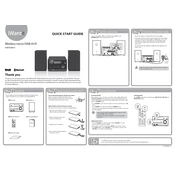
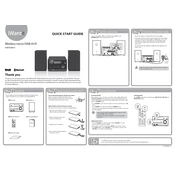
To connect your iWantit iHBTDAB14 to a Bluetooth device, first ensure that the sound system is in Bluetooth mode. Then, enable Bluetooth on your device and search for available devices. Select 'iHBTDAB14' from the list to pair.
First, check if the volume is turned up and not muted. Ensure all cables are properly connected. If using Bluetooth, confirm that the device is paired correctly. Restart the sound system if the problem persists.
To reset the iHBTDAB14, locate the 'Reset' button on the unit. Press and hold this button for about 5 seconds until the system restarts, indicating a successful reset to factory settings.
Check the manufacturer's website for any firmware updates available for the iHBTDAB14. Follow the instructions provided to download and install the update, usually via a USB connection.
Ensure that your device is within range and there are no obstacles blocking the signal. Check for interference from other wireless devices and try reconnecting. Updating the firmware may also resolve connectivity issues.
For better DAB radio reception, ensure the antenna is fully extended and positioned vertically. Try relocating the unit to an area with fewer obstructions or near a window.
Yes, you can connect your iHBTDAB14 to a TV using an auxiliary cable. Connect the cable from the TV's audio output to the AUX input on the sound system.
To clean the iHBTDAB14, use a soft, dry cloth to wipe the exterior surfaces. Avoid using harsh chemicals or abrasive materials, and ensure the system is unplugged during cleaning.
Distorted sound at high volumes may indicate overdriven or damaged speakers. Try reducing the volume or adjusting the bass and treble settings. If the issue persists, inspect for any visible speaker damage.
To set an alarm, press the 'Alarm' button on the unit. Use the controls to set the desired time, then select the alarm source (radio or buzzer). Confirm the settings to activate the alarm.