Husqvarna K 535i Operator's Manual
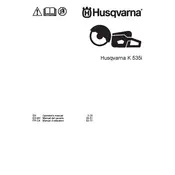
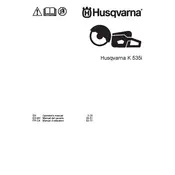
Ensure the battery is fully charged and properly inserted. Press the power button and wait for the indicator lights to show the tool is ready. Engage the safety switch and press the trigger to start cutting.
For cutting concrete, use a diamond blade specifically designed for masonry or concrete. Ensure it is compatible with the K 535i's arbor size.
Check if the battery is fully charged and properly connected. Ensure the safety switch is not engaged. Verify that the power button is functional and there are no blockages in the blade area.
Regularly clean the tool, especially the air vents and blade guard. Check for wear and tear on the blade and replace if necessary. Ensure battery contacts are clean and inspect the tool for any loose screws or parts.
Yes, the K 535i is designed for both dry and wet cutting. For wet cutting, ensure you use the appropriate water supply kit to reduce dust and cool the blade.
Ensure the power cutter is turned off and the battery is removed. Use the wrench provided to loosen and remove the arbor nut, then carefully remove the old blade. Insert the new blade, ensuring it is aligned correctly, and tighten the arbor nut securely.
Always wear protective gear, including gloves, goggles, and ear protection. Ensure the work area is clear of bystanders and obstructions. Follow proper operating procedures and never bypass safety features.
Remove the battery before storage. Clean the tool, especially the blade and vents. Store in a dry, secure place away from direct sunlight and extreme temperatures. Ensure it is placed on a stable surface to prevent falls.
Yes, with the appropriate metal cutting blade. Ensure the blade is suitable for the type of metal you are cutting and check compatibility with the K 535i.
To extend battery life, avoid deep discharges and charge the battery regularly. Store the battery in a cool, dry place and avoid exposing it to extreme temperatures. Use the eco-mode feature on the tool when applicable to reduce power consumption.