Husqvarna CEORA Operator's Manual
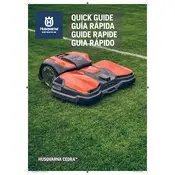
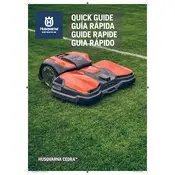
To start the Husqvarna CEORA lawn mower, ensure that the battery is fully charged and properly inserted. Press the power button on the control panel, and follow the on-screen instructions to initiate the mowing process.
It is recommended to perform basic maintenance tasks every 25 hours of operation, including cleaning the mower, checking the blades, and inspecting the battery. A more comprehensive maintenance check should be done annually by a certified technician.
If the mower does not start, check if the battery is charged and correctly installed. Ensure the power button is functional and inspect the control panel for any error messages. If issues persist, consult the user manual or contact customer support.
If the mower leaves uncut patches, check the blade for sharpness and replace if necessary. Ensure the mower's path is not obstructed and that the terrain is suitable for the mower's cutting capabilities. Adjust the mowing schedule to ensure coverage.
To update the software, connect the mower to Wi-Fi and navigate to the settings menu on the control panel. Select 'Software Update' and follow the prompts to download and install the latest version. Ensure the mower is fully charged during this process.
The Husqvarna CEORA lawn mower is designed for flat to moderately uneven terrain. Avoid using it on steep slopes or extremely rough ground to prevent damage and ensure efficient mowing.
To clean the mower, first turn off the machine and remove the battery. Use a damp cloth to wipe the exterior and a soft brush to remove grass clippings from the blade area. Avoid using water directly on electrical components.
If the battery drains quickly, check for any software updates that might improve battery efficiency. Ensure the battery is properly charged and stored according to the manufacturer's guidelines. If the issue persists, consider replacing the battery.
It is not recommended to use the mower in rainy conditions as it may affect performance and cause damage. Wait for the lawn to dry before resuming mowing operations.
To adjust the cutting height, access the settings menu on the control panel and select 'Cutting Height'. Use the controls to set your desired height, ensuring it is suitable for your lawn's condition.