Husqvarna Automower 535 AWD Operator's Manual
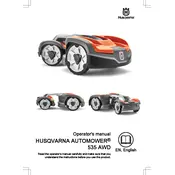
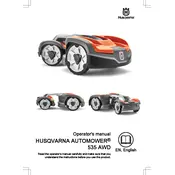
To install the boundary wire, lay the wire around the perimeter of your lawn, ensuring it is secured to the ground with pegs. Keep the wire at least 30 cm away from obstacles and ensure the wire forms a closed loop back to the charging station.
Check if the boundary and guide wires are properly connected and intact. Ensure there are no obstacles blocking the mower's path and that the charging station is correctly positioned.
Use the Automower Connect app to set up a mowing schedule that matches your lawn's growth rate and the weather conditions. Adjust the schedule during peak growth periods for best results.
Check the blades regularly for wear and damage. Replace them every 1-2 months depending on usage. Always use genuine Husqvarna replacement blades for optimal performance.
Connect the mower to the Automower Connect app via Bluetooth or cellular connection. Follow the on-screen instructions to download and install software updates when available.
Ensure the lawn is free from small objects and debris. Adjust the installation of the boundary and guide wires to avoid tight corners and steep slopes that could cause the mower to get stuck.
Yes, the Automower 535 AWD is designed to operate in wet conditions. However, it is recommended to avoid mowing in extremely heavy rain to ensure optimal performance and longevity.
Turn off the mower and remove the battery. Use a soft brush or cloth to remove grass clippings and debris. Avoid using water jets or high-pressure hoses.
Clean the mower thoroughly and remove the battery. Store the mower and the battery in a dry, frost-free place. Disconnect and store the charging station indoors if possible.
Ensure your mobile device has a stable internet connection. Restart both the mower and the app, and make sure Bluetooth and GPS permissions are enabled. If problems persist, reinstall the app.