Husqvarna Automower 435X AWD Operator's Manual
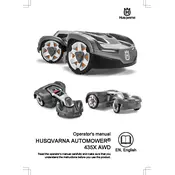
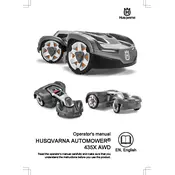
To install the Husqvarna Automower 435X AWD, start by placing the charging station on a flat surface with good GPS reception. Connect the power supply, lay the boundary wire around the mowing area, and connect it to the charging station. Finally, perform the initial setup using the Automower Connect app.
Ensure the charging station is properly connected to the power supply and check for any visible damage to the cords. Verify that the boundary wire is intact and properly connected. Clean the charging contacts on both the mower and the station.
It is recommended to clean the mower once a week. Remove grass clippings from the wheels, body, and blades using a brush or cloth. Ensure the charging contacts are clean for efficient charging.
Check the blades regularly for wear and replace them every 1-3 months, depending on usage. Use only genuine replacement blades, and ensure they are installed correctly for optimal cutting performance.
Place the charging station in an open area with minimal obstructions like trees or buildings. Ensure that the mower has a clear view of the sky, especially when starting a new mowing cycle.
Check for error messages on the display or the Automower Connect app. Ensure the boundary and guide wires are intact and properly connected. Clear any obstacles from the mowing area and ensure the mower’s wheels are not clogged with debris.
To adjust the cutting height, open the hatch on top of the mower and use the cutting height adjustment dial. Turn the dial to set the desired height, which ranges from 1.2 to 2.8 inches.
Yes, the Husqvarna Automower 435X AWD is designed to handle slopes of up to 35% and uneven terrain. Its all-wheel-drive capability allows it to navigate challenging landscapes effectively.
Check that the guide wire is correctly installed and connected to the charging station. Ensure there are no breaks in the wire and that it is not buried too deeply in the ground.
To update the firmware, connect the mower to the Automower Connect app and check for available updates. Follow the prompts in the app to download and install the latest firmware onto your device.