Husqvarna Automower 430XH Operator's Manual
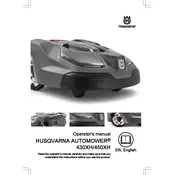
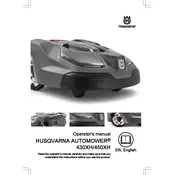
To install the Husqvarna Automower 430XH, first set up the charging station on a flat surface with good visibility to the sky. Lay out the boundary wire around the perimeter of your lawn, securing it with pegs, and connect it to the charging station. Place the Automower on the charging station to start charging. Finally, configure the settings on the mower's control panel or via the Automower Connect app.
If the Automower 430XH stops during operation, check for any error messages displayed on the panel or app. Common issues include boundary wire breaks, obstacles blocking the mower, or the mower being lifted. Resolve any identified issues, reset the mower, and restart the operation.
Regularly inspect the cutting blades for wear and damage. Replace blades every 1-3 months depending on usage. To replace, ensure the mower is off and use a screwdriver to remove the old blades and screws. Attach new blades securely and evenly.
Ensure the boundary and guide wires are correctly set up and connected. Check for any obstructions along the guide path. If the problem persists, recalibrate the guide wire and test the mower's ability to find the charging station.
To update the software, connect the Automower to the Automower Connect app. If an update is available, the app will notify you. Follow the on-screen instructions to download and install the update. Ensure the mower is fully charged before starting the update process.
Yes, the Automower 430XH is designed to handle uneven terrain. It can navigate slopes up to 45% (24°) and manage various lawn surfaces. However, ensure that the mower's path is free of large holes or obstacles that might impede its movement.
Turn off the mower and lift it carefully. Use a soft brush or cloth to remove grass clippings and debris from the wheels, body, and cutting blades. Avoid using water directly on the mower to prevent damage to electrical components.
Locate the break by following the boundary wire path. Use a wire connector to splice the broken ends together, ensuring a secure connection. For extensive damage, replace the affected section of the wire. Test the mower to ensure it recognizes the repaired boundary.
Set the mowing schedule based on the growth rate of your grass and the size of your lawn. During peak growing seasons, increase the frequency. Utilize the Automower Connect app to easily adjust scheduling and ensure optimal mowing times without overworking the mower.
Before storing, clean the mower thoroughly and remove the battery. Store the mower and battery in a dry, frost-free location. Also, disconnect and store the charging station indoors to protect it from harsh winter conditions.