Husqvarna 320iHD60 Operator's Manual
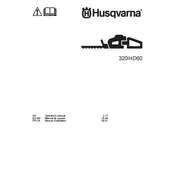
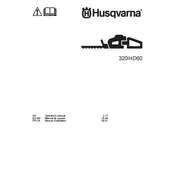
To start the Husqvarna 320iHD60 Trimmer, ensure the battery is fully charged, insert it into the battery compartment, and press the power button located on the handle.
If the trimmer does not start, check if the battery is properly charged and securely inserted. Also, verify that the safety switch is engaged. If the issue persists, consult the user manual for further troubleshooting steps.
To clean the cutting blades, first ensure the trimmer is turned off and the battery is removed. Use a brush to remove debris and wipe the blades with a damp cloth. Apply a light coat of oil to prevent rust.
Regular maintenance includes cleaning the blades, checking for loose bolts, inspecting the battery contacts, and sharpening the blades as needed. Always refer to the user manual for specific maintenance schedules.
To extend the battery life, avoid fully depleting the battery before recharging, store the battery in a cool, dry place, and regularly clean the battery contacts.
Wear protective gear such as gloves, glasses, and ear protection. Ensure bystanders are at a safe distance and be aware of your surroundings to avoid hitting foreign objects.
To replace the trimmer blades, first make sure the trimmer is turned off and the battery is removed. Use the appropriate tool to loosen and remove the blade bolts, replace with new blades, and tighten the bolts securely.
It is not recommended to use the Husqvarna 320iHD60 Trimmer in wet conditions as it may damage the electrical components and pose a safety hazard.
Store the trimmer in a dry, secure place away from direct sunlight. Remove the battery and store it separately. Clean the trimmer before storage to prevent rust and damage.
Uneven cutting performance may be due to dull blades, incorrect blade tension, or debris buildup. Ensure the blades are sharp, properly tensioned, and clean for optimal performance.