Husqvarna 115iHD55 Operator's Manual
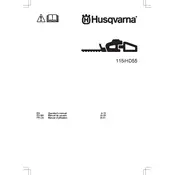
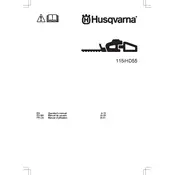
To start the Husqvarna 115iHD55 Trimmer, ensure the battery is fully charged and properly inserted. Press the power button and hold the trigger to start the trimmer.
Regularly clean the blades after each use to prevent sap and debris buildup. Sharpen them periodically using a sharpening stone or file to maintain cutting efficiency.
Check if the battery is charged and properly connected. Ensure the safety switch is engaged. Inspect for any visible damage or obstructions in the blade area.
The Husqvarna 115iHD55 Trimmer uses a 36V lithium-ion battery designed for long-lasting performance and quick charging.
Service your trimmer at least once a year, or more frequently if used heavily, to check for wear and ensure optimal performance.
It is not recommended to use the trimmer in wet conditions to avoid damaging the electrical components and to ensure user safety.
Wear protective gear such as gloves, eye protection, and sturdy footwear. Ensure the work area is clear of obstacles and other people.
To replace the blade, first disconnect the battery. Use a wrench to unscrew the blade nut, remove the old blade, and install the new one, securing it tightly with the nut.
Excessive vibration can be caused by an unbalanced blade or loose parts. Inspect the blade for damage and ensure all screws and nuts are tightened.
Clean the trimmer thoroughly and remove the battery. Store it in a dry, cool place away from direct sunlight and moisture to prevent damage.