Horizon Fitness WT950 2006 User's Guide
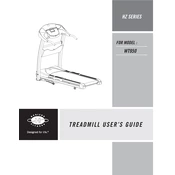
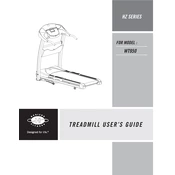
To lubricate the belt, first unplug the treadmill. Lift each side of the belt and apply a few drops of silicone lubricant to the deck. Run the treadmill at a slow speed for 5 minutes to evenly distribute the lubricant.
Check if the power cord is securely plugged in and ensure the safety key is in place. Verify that the circuit breaker is not tripped. If the issue persists, inspect the fuse inside the console and replace if necessary.
To adjust the belt tension, locate the adjustment bolts at the rear of the treadmill. Turn them clockwise to tighten or counterclockwise to loosen, ensuring that the belt remains centered. Adjust in small increments and test the belt for slipping.
Use a soft cloth dampened with mild soap and water to wipe down the treadmill's frame, console, and belt. Avoid using abrasive cleaners and ensure the treadmill is unplugged during cleaning.
Squeaking noises may indicate the need for lubrication. Check the belt and deck for proper lubrication. Inspect the rollers and bearings for wear and apply lubricant if necessary. Tighten any loose bolts.
Perform regular belt and deck lubrication every three months, clean the treadmill weekly, check belt alignment monthly, and inspect all bolts for tightness. Replace worn-out parts as needed.
Yes, the WT950 treadmill can be folded for storage. To do so, lift the deck until it locks into place. To unfold, support the deck with your hand and press the release lever to lower it gently.
First, check the belt tension and adjust if necessary. Ensure the belt is centered and not over-lubricated. If the problem persists, inspect the drive belt for wear and replace it if needed.
Unplug the treadmill from the power outlet and wait for at least 60 seconds. Plug it back in and ensure the safety key is inserted. Restart the treadmill and check the console for any error codes.
Common error codes include 'E1' for a speed sensor error and 'E2' for an incline motor error. Consult the treadmill's manual for a full list of error codes and troubleshooting steps.