Horizon Fitness PST Pro 2007 User's Guide
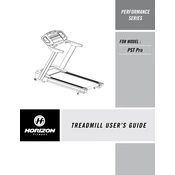
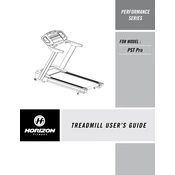
To lubricate the belt, first unplug the treadmill. Lift the belt on one side and apply a silicone-based lubricant in a thin line along the center of the deck. Repeat on the other side. Run the treadmill at a slow speed for 5 minutes to evenly distribute the lubricant.
If the belt is slipping, first check to ensure it is properly tensioned. Use the adjustment bolts at the rear of the treadmill to tighten the belt. Adjust each side equally and test the belt tension. Repeat until the slipping stops.
To calibrate the speed, enter the treadmill's settings mode, usually by holding specific buttons as indicated in the manual. Follow the prompts to adjust the speed calibration. Use a stopwatch to verify the accuracy by measuring the time it takes to complete a known distance.
Regular maintenance includes checking belt tension and alignment monthly, cleaning the treadmill deck and motor area, and lubricating the belt every 150 miles or as needed. Inspect the power cord and other connections for wear.
Sudden stops can be caused by a loose connection, overheating, or a tripped circuit breaker. Check the power source and connections. Ensure the area around the motor is clear of dust and debris. If the problem persists, consult customer support.
An E1 error code typically indicates a communication problem between the console and motor. Check and secure all wiring connections. If the error persists, the speed sensor may require adjustment or replacement. Consult the manual or a technician for guidance.
If the incline is not functioning, ensure the treadmill is on a flat surface. Check for obstructions around the incline motor. Reset the treadmill by unplugging it for a few minutes. If the issue continues, the incline motor or related wiring may need servicing.
To reduce noise, ensure the treadmill is on a stable, level surface. Tighten all bolts and screws. Lubricate the belt and deck. Consider using a treadmill mat to absorb vibrations. Regular maintenance can also help minimize noise.
To move the treadmill, first unplug it and fold it into the upright position. Lock the deck securely. Use the transport wheels to roll the treadmill to the new location. Avoid lifting by the handrails to prevent damage.
To reset the treadmill, enter the settings mode as described in the manual. Look for a 'reset' or 'factory settings' option and follow the prompts. This will restore the original settings and may resolve persistent software issues.