Horizon Fitness T901 2009 User's Guide
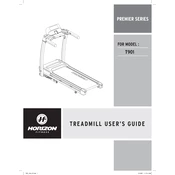
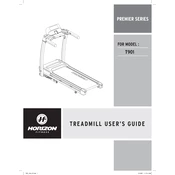
To assemble your treadmill, start by attaching the console mast to the base frame using the provided screws. Ensure all bolts are tightened securely. Then, connect the console wires before attaching the console to the mast. Refer to the manual for step-by-step guidance and diagrams.
If the belt slips, first check the tension by lifting the belt in the center. If it lifts more than 2-3 inches, tighten the rear roller bolts evenly. Make small adjustments and check again until the correct tension is achieved.
It is recommended to lubricate the treadmill belt every three months or after approximately 150 miles of use. Use a silicone-based lubricant and follow the instructions in the user manual for proper application.
First, ensure the treadmill is plugged in and the safety key is inserted. Check the power switch and reset the circuit breaker if necessary. If the display still doesn't work, inspect the console connections for any loose wires.
To calibrate the incline, access the settings menu on the console and select the calibration mode. Follow the on-screen instructions to adjust the incline. Calibration should be done if the incline function is not operating correctly.
To clean your treadmill, wipe down the console, handrails, and belt with a damp cloth after each use. Avoid using harsh chemicals. Vacuum underneath the belt and around the motor cover regularly to prevent dust buildup.
Squeaking noises can be caused by a lack of lubrication or tension issues. Ensure the belt is properly lubricated and the tension is correct. If the noise persists, inspect the rollers and motor for any signs of wear.
Speed settings can be adjusted using the console. Press the speed increase or decrease buttons to set your desired pace. For finer adjustments, use the quick keys if available. Refer to the user manual for advanced settings.
If the treadmill stops, check if the safety key has been dislodged. Ensure the power cord is securely connected and inspect the circuit breaker. If the issue persists, reset the treadmill by turning it off and on again.
To store your treadmill, first turn off and unplug the unit. Fold the treadmill deck up and secure it with the locking pin. Store the treadmill in a dry, clean area to prevent moisture damage.